Create a google my business account setp by step guide
What is local SEO ?
- Local SEO helps you reach nearby customers, boost visibility in Google search engines, get more clients by call, website or map, and increase your business revenue
- Local SEO is one of the best digital marketing strategies for local businesses, especially if your company serves a local clientele.
- Local online marketing uses various techniques to enhance your company’s visibility on Google to target customers on search engines.
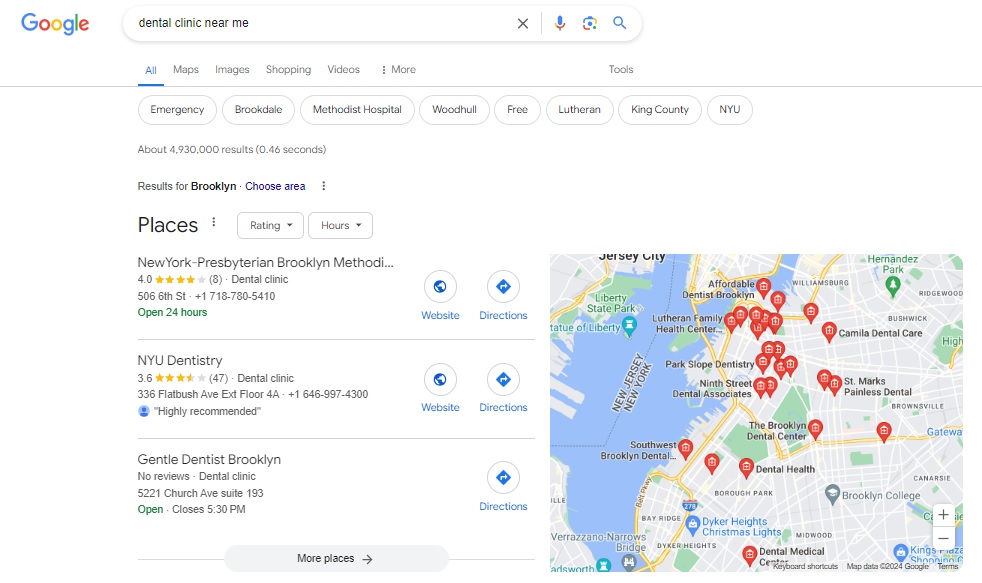
Before creating a Google Business Profile or Google My Business account, it is crucial to understand the factors that influence ranking. In this blog, I will explain in detail which elements affect your profile’s ranking. Here, you will find all the information you need to create and optimize your Google My Business profile effectively
Local search plays a huge role in increasing the visibility of your business in the local area. A Google research shows how important this is for our local businesses, according to them more than 88% of local consumers who search via mobile visit or contact a business within 24 hours.
When a consumer searches for a local product or service on Google, Google Business Profiles appear in the top results.
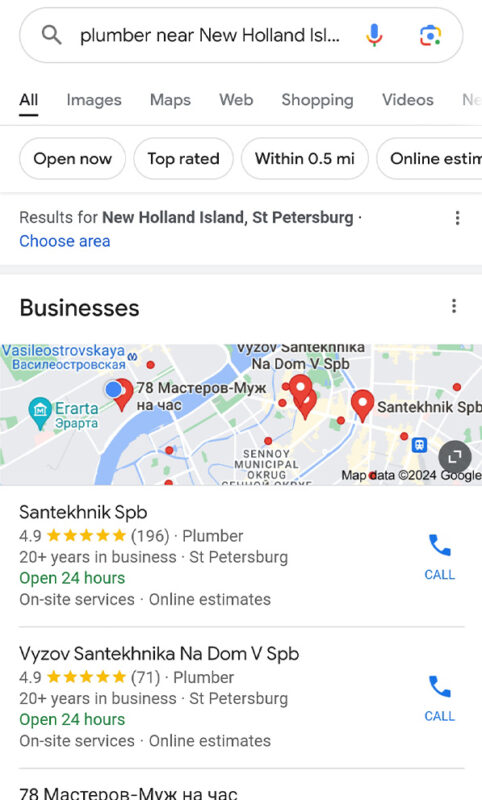
ou can see that 30% of the results on the first page are Google Business Profiles, often referred to as the Local 3-Pack
Create a Google My Business Account: Step-by-Step Guide
- Sign in to a Google Account
- Log in to Google My Business
- Enter the name of your business
- Choose a primary business category
- Add your business address
- Specify service areas (Only for Service Area Businesses)
- Add your phone number and website
- Add Contact Details
- Optimize Your Profile
- Complete your listing
- Verify your listing
1. Enter your busniess name
To manage or create a Google My Business listing, you need to log in with a Google Gmail account. If you don’t have one, you can easily create a Gmail account for free.
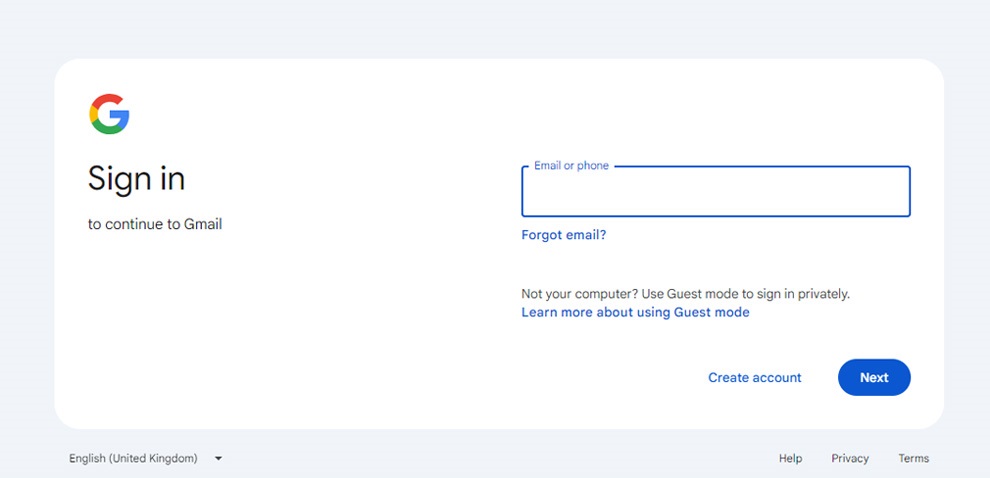
2. Enter your business name
After logging in to your Google account, go to Google “Google Business Profile”. Add you Business name, after this enter the name of your business then click add your business to Google
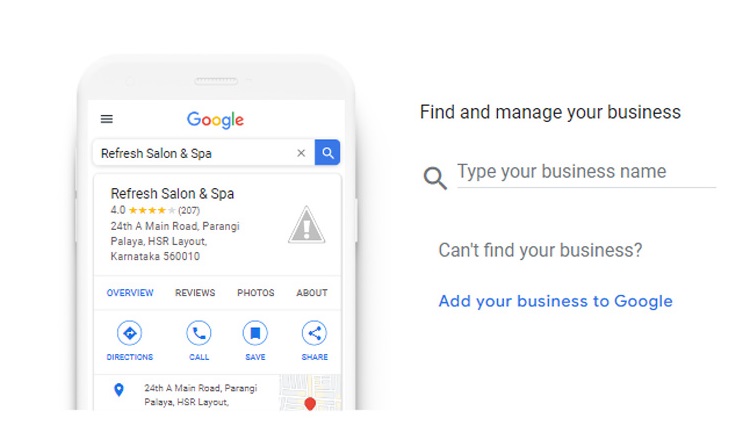
3. Choose a primary business category
Here, enter the business name and busiess category. The business category are big factors. According to your business category, it increases the ranking of your local business on google. Enter the right business name and sutable category here.
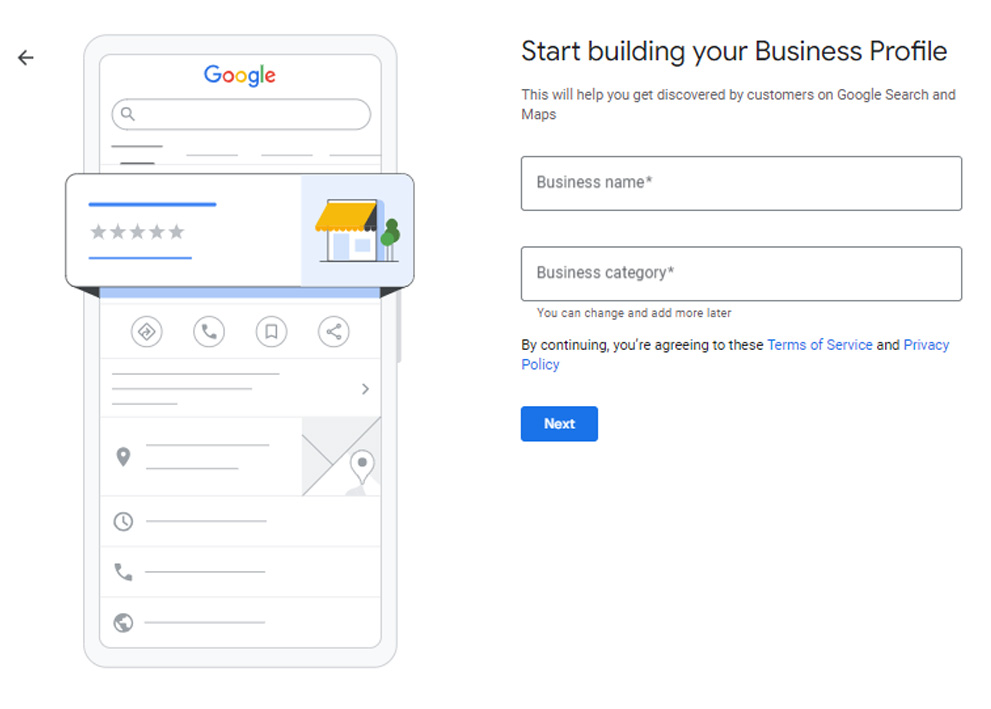
After choosing the primary Google My Business category, it is possible to add up to 9 secondary categories.
These categories should match your business and its services exactly, and you can change categories at any time if some of the products are changing.
4. Add your business address
Choose the appropriate option if your business has a physical location where customers can visit, or cannot visit a physical location
Select Yes if customers are able to visit your physical address. If there is no physical location where customers can go, select No.
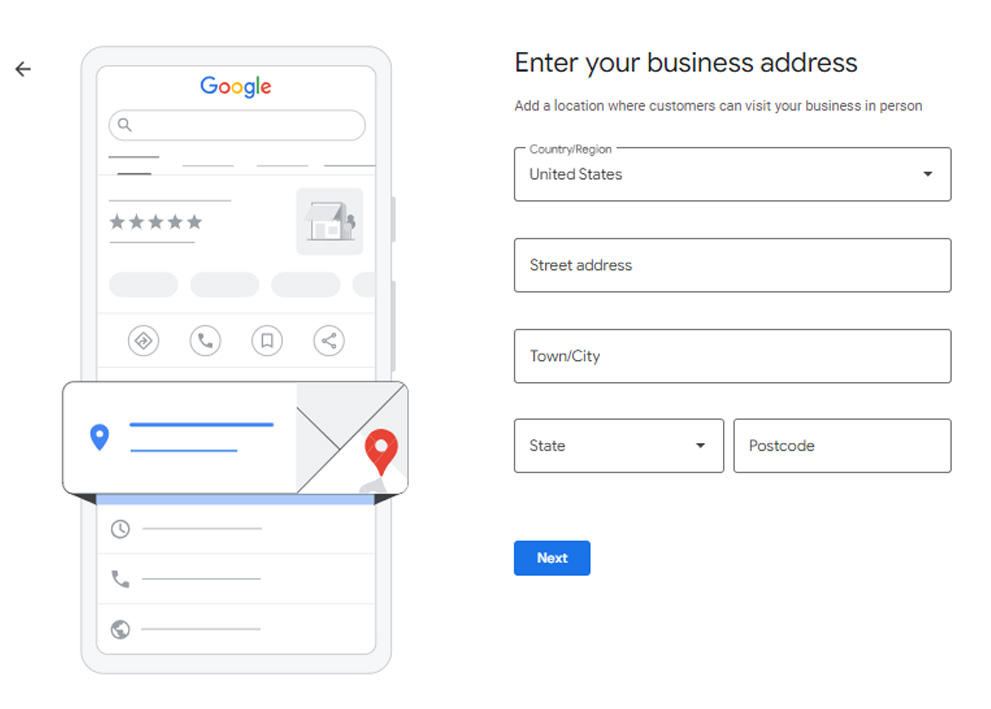
After entering the address, you have to set the location. Set your correct map here so that if any consumer comes, they can easily reach your business.
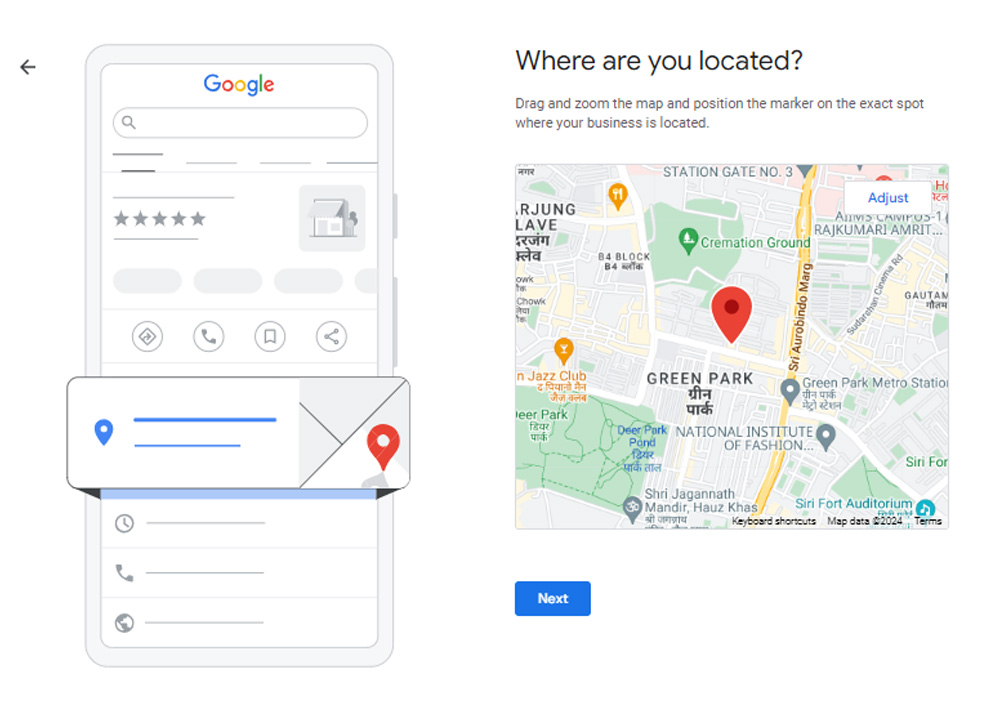
If you answered “No” to the above option, it is commonly known as a service sector business, which means the business provides goods and services to customers. Your address will be hidden from searches. Instead, Google will show a service area in your listing based on the areas you select as service areas.
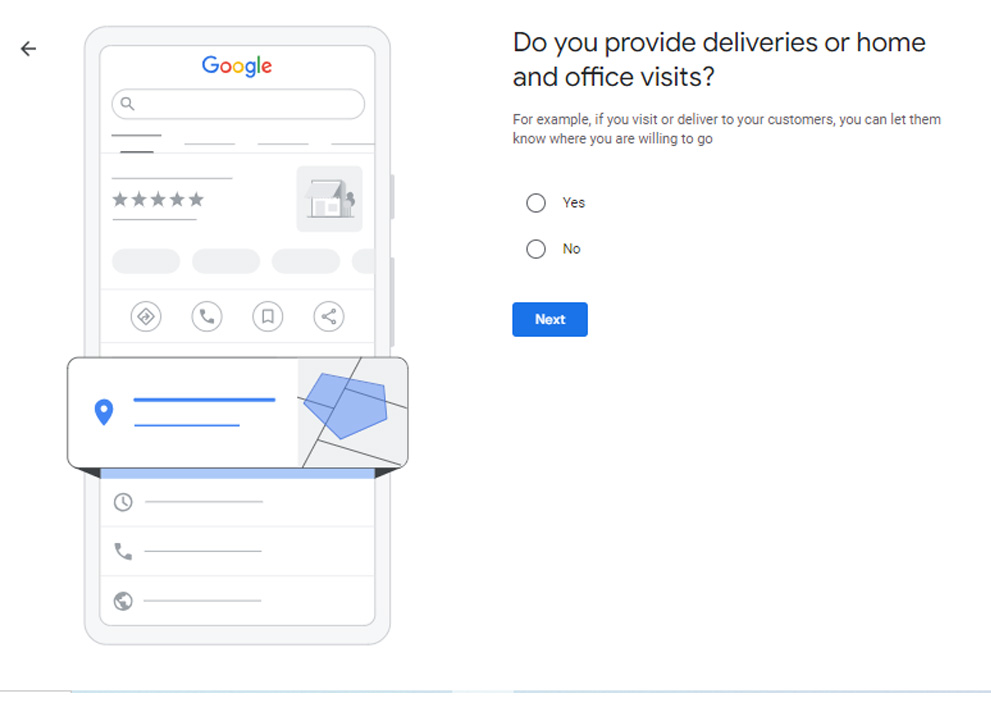
5. Specify service areas (only for service area businesses)
According to Google, customers know the geographical area where you can provide your products and services so for a fully optimized Google My Business Listing, choose as wide a service area as you can serve.

6. Add your phone number and website
To be eligible for verification, Google requires that the phone number or website exists or sometimes a verification code will be sent to your post office by Google.
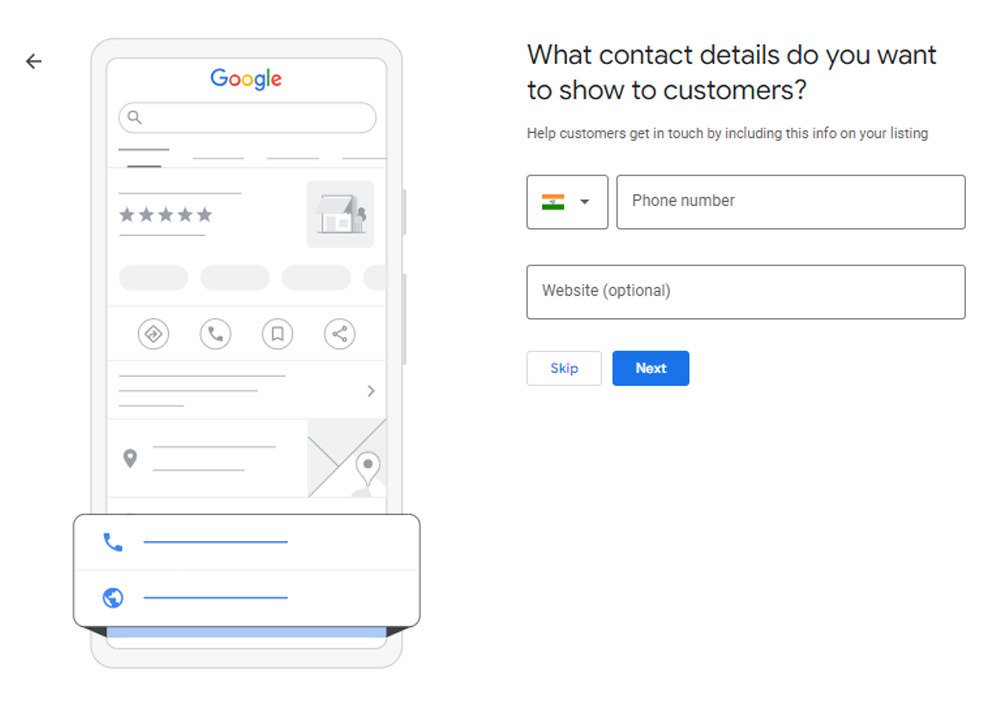
If your business doesn’t have a website, I strongly recommend creating a local SEO landing page as part of your search engine optimization strategy. Doing this will improve your chances of ranking, and increase your visibility in Google.
7. Complete your listing
This is the Pop home stretch (almost complete).
On average, businesses that have completed a Google Business profile receive greater visibility and customer engagement.
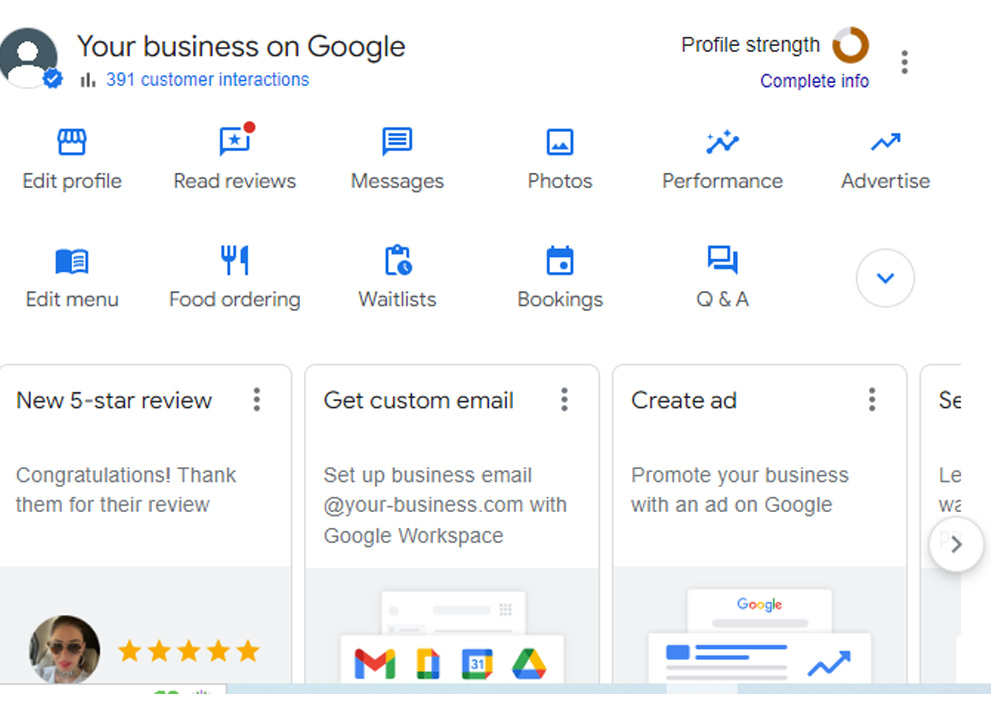
8. Optimize Your Profile
Add your services and hours
Depending on the business category you selected earlier, you will see a list of relevant services including 9 more categories to add. Add also open and close time
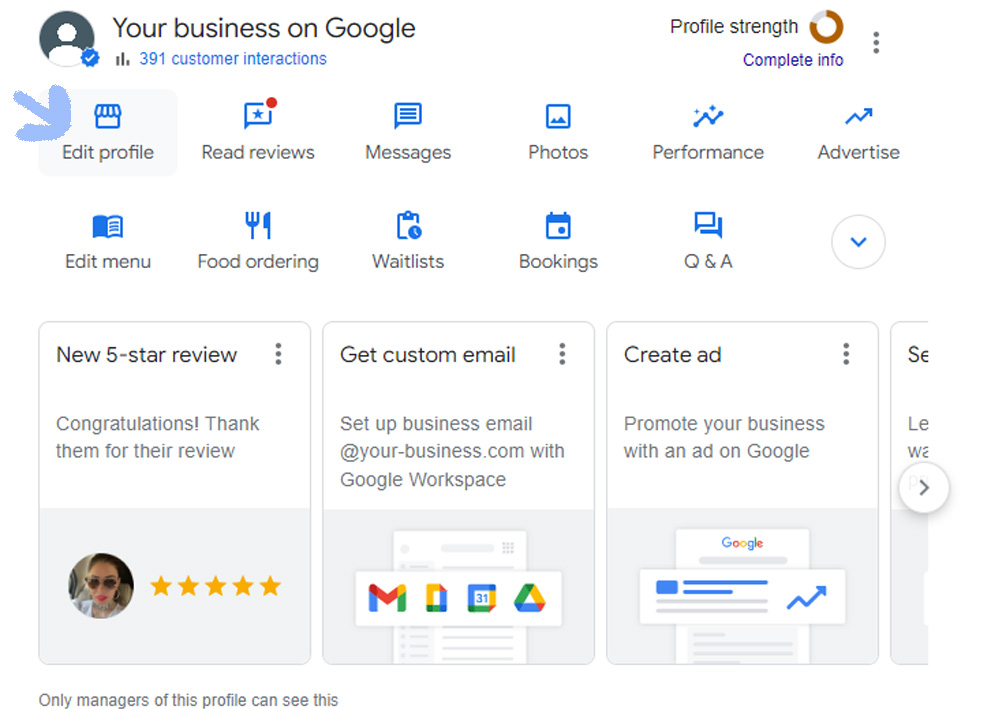
This is a great opportunity to add keywords to your Google Business Profile and showcase your services, which will allow customers to see this information in Google searches.
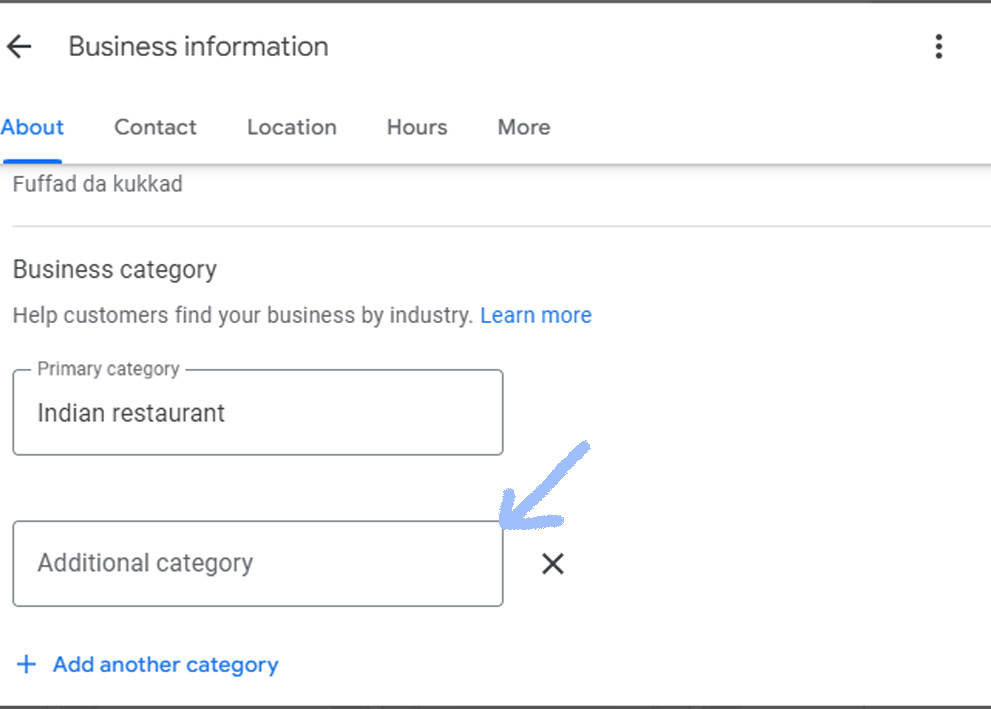
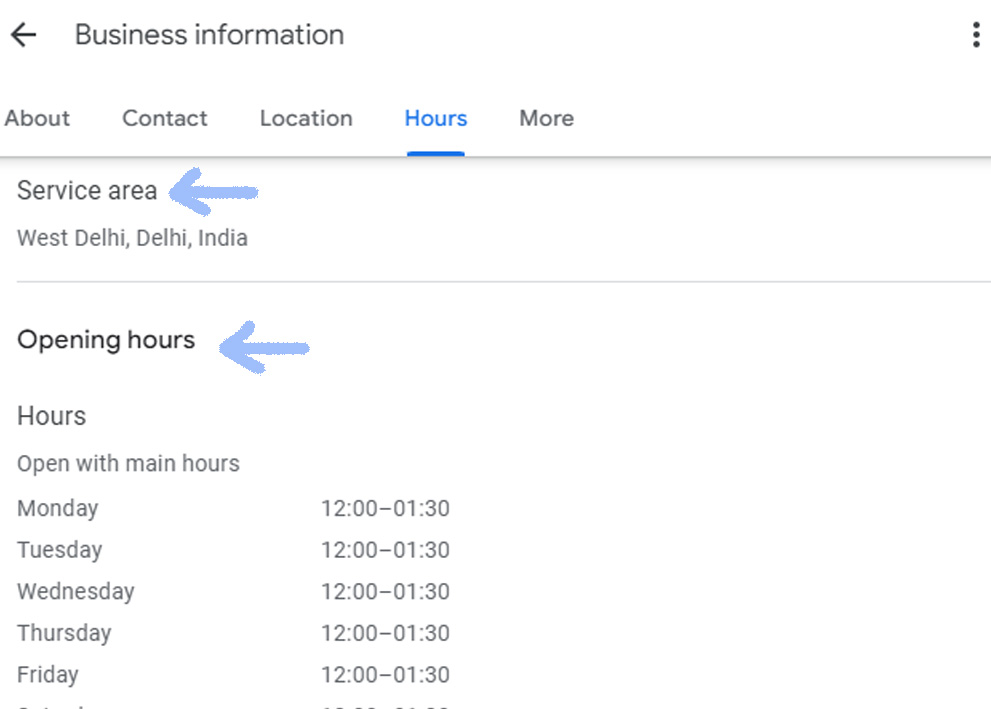
Add a business description
In Google My Business Description, you should write more information about your business and all the information focused on your business so that if someone comes to profile and sees it, then they should understand how our business is and why the customer will choose. It is good to write a good description keeping this in mind.
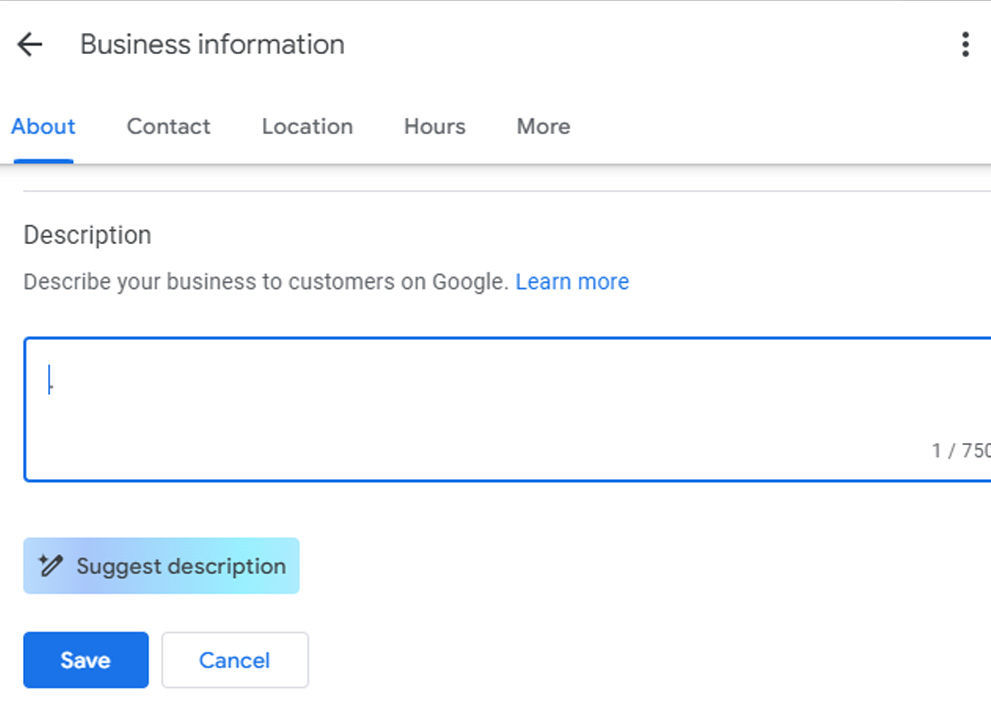
Add business logo and cover photo.
Adding a logo and cover to your Google My Business also helps complete the profile. You can upload your logo and cover photo by clicking the Add Photo button.
Add attributes
Even small things are very important in Google My Business. Opening date is very important. And this is visible to user interface. Attributes must be fill. It show on google page. for exaple if you add opening data and it wll show total years old business.
Advanced Tips for Ranking Google..
After gathering some data, it’s time to optimize your Google My Business listing.
This also includes:
- Adding photos and videos on a regular basis.
- Using the Google My Business Questions and Answers feature
- Create a Google My Business post to share updates
- Share your Google review link with customers to generate more reviews
I hope that Google My Business will be listed in the right way, if you have any question, you can join our Telegram group where you will get complete help.
Happy 🙂
